Custom Variable 0
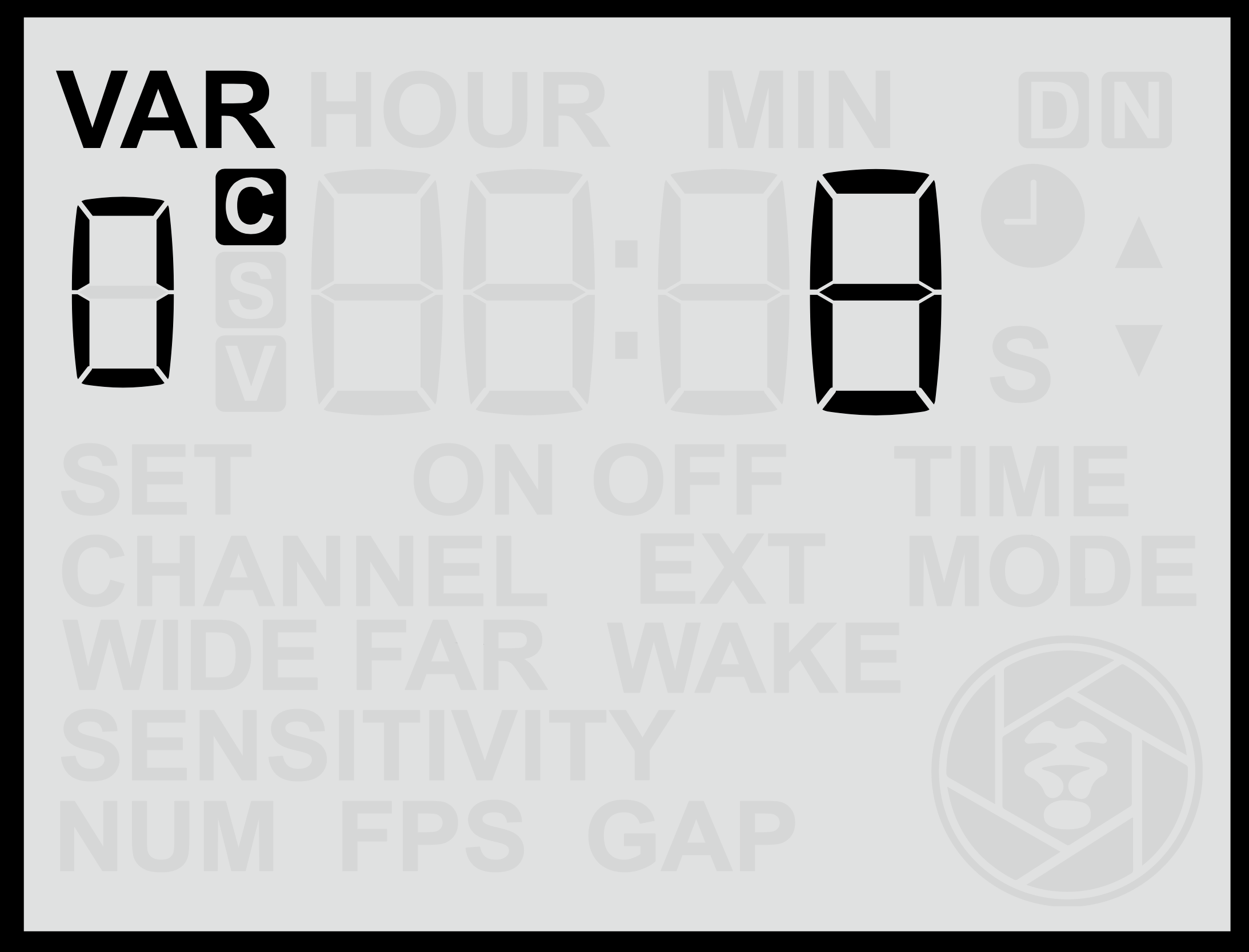
Adjusting Sampling Frequency
- From the C Var 0 screen, use the Up or Down buttons to change the value between 1 and 16 (default is 8).
-
Press the Set button to save your selection.
Sampling Frequency can be set between 1 and 16, where:
-
16 = Maximum sampling frequency (the sensor will detect faster, smaller and more
fleetingmomentary movements). -
1 = Minimum sampling frequency (requires slower, slower and more pronounced movement to trigger).
At higher sampling frequencies, the sensor will consume slightly more power and may be more susceptible to false triggering from wind or fast-moving vegetation, but it will be more effective at triggering with small, rapidly moving animals. Therefore, you should look to optimise the sampling frequency based on the intended subject, the environmental conditions and your power requirements.
Adaptive Sensitivity Mode
The sensor also features an Adaptive Sensitivity algorithm designed to help reduce false triggers in challenging environments.
To enable or disable Adaptive Sensitivity:
-
Hold either the Up or Down button for more than 1 second while on the Sensitivity screen.
-
When active, the display will show the “ON” indicator for Adaptive Sensitivity.
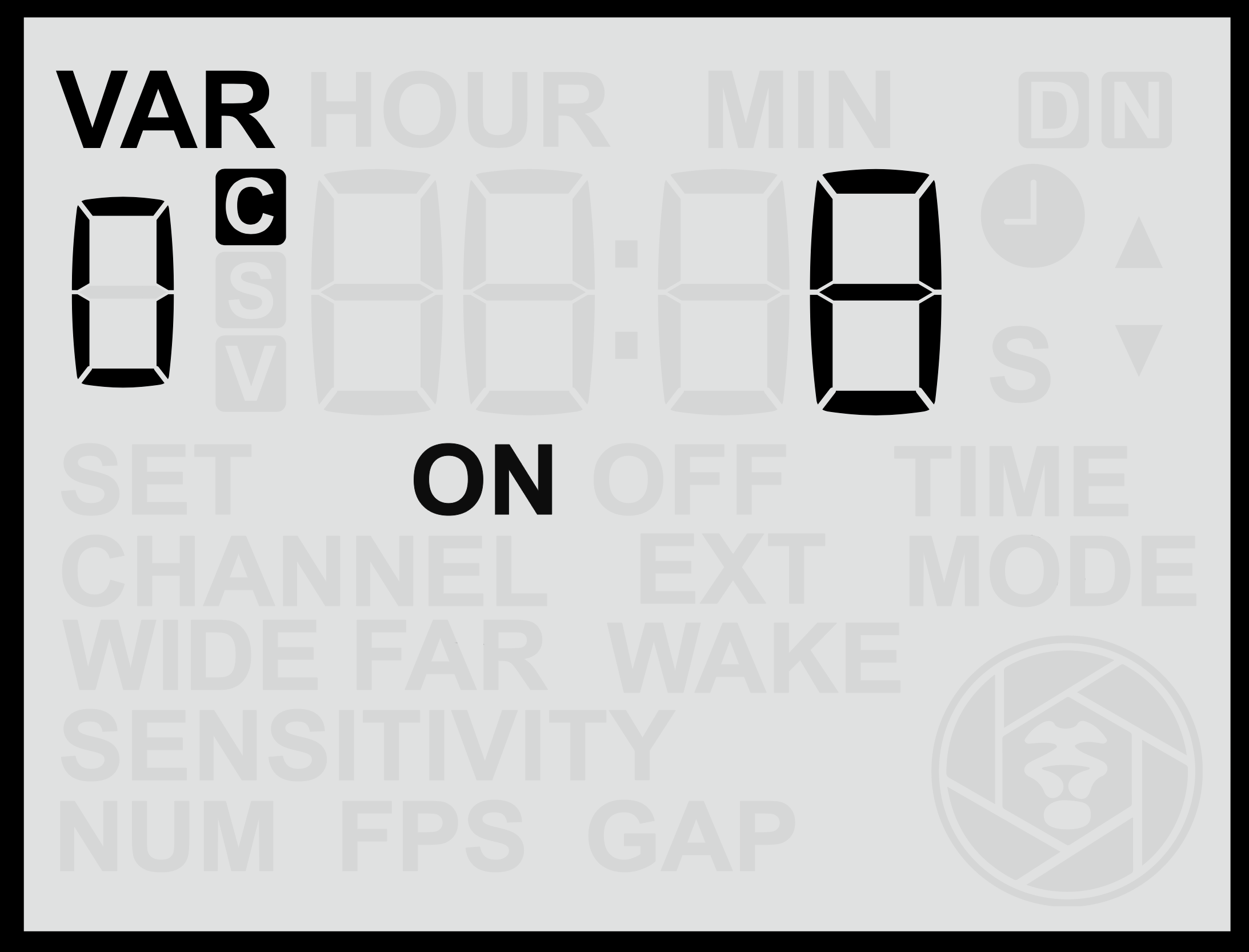
In this mode, the sensor dynamically adjusts its sensitivity in response to background activity levels:
-
If there is persistent low-level motion or heat variation (for example, caused by wind-blown vegetation or rising heat during the middle of the day), the trigger threshold is automatically increased.
-
When background movement decreases, the sensor gradually lowers the threshold again to regain full responsiveness.
This adaptive behaviour helps the sensor remain effective while reducing false detections under fluctuating environmental conditions.
In most circumstances, Normal Sensitivity Mode provides sufficient control. However, if false triggers occur intermittently — such as at certain times of day or under windy or hot conditions — Adaptive Sensitivity Mode could improve reliability.
