Far Sensor
Because of its narrow detection zone, the far sensor can be used much like a “beam break”, ideal for cutting across an animal trail or pathway to ensure triggering occurs only when the subject reaches a specific point.
Accessing the Far Sensor Screen
- From the Home Screen, press the Right Arrow repeatedly until you reach the Far screen.
- Use the Up or Down buttons to adjust the sensitivity between 1 and 16, where:
- 16 = Maximum sensitivity (detects very small or distant motion).
- 1 = Minimum sensitivity (detects only close or pronounced motion).
- Press the Set button to save your chosen setting.
Testing and Positioning the Far Sensor
To understand and fine-tune the detection range and behaviour of the far sensor:
- Temporarily disable the Wide Sensor so you can observe only the far lens’s performance.
- Use the red motion indicator light to see exactly when motion is detected.
- Adjust the sensor’s position and side flaps to align the detection beam precisely with your desired trigger zone.
- Once testing is complete, re-enable both sensors for full functionality.
Because its range is very long, the far sensor may sometimes detect motion beyond the intended trigger zone or outside the camera’s framing.
To prevent unwanted detections, it can be effective to mount the sensor slightly higher and angle the far sensor downward toward the desired trigger area. This positioning limits its view of distant background areas and ensures it primarily “sees” the ground where the subject will pass, triggering reliably and precisely when the animal enters the frame.
Changing the Far Sensor Function
As with the wide sensor, you can change the behaviour of the far sensor by pressing and holding either the Up or Down button for more than 1 second. This cycles through three operating modes:
| Mode | Description |
|---|---|
| Normal | The sensor behaves normally, triggering the camera or flash when motion is detected. |
| Off | The far sensor is disabled and will not detect motion or trigger the camera. |
| Wake | The far sensor sends only a wake signal to connected camera equipment but does not trigger a full shoot command. |
The Normal mode is typically used for capturing the actual trigger moment. However, in some advanced setups, the Wake mode may be used strategically to coordinate multiple sensors or fine-tune camera wake-up behaviour.
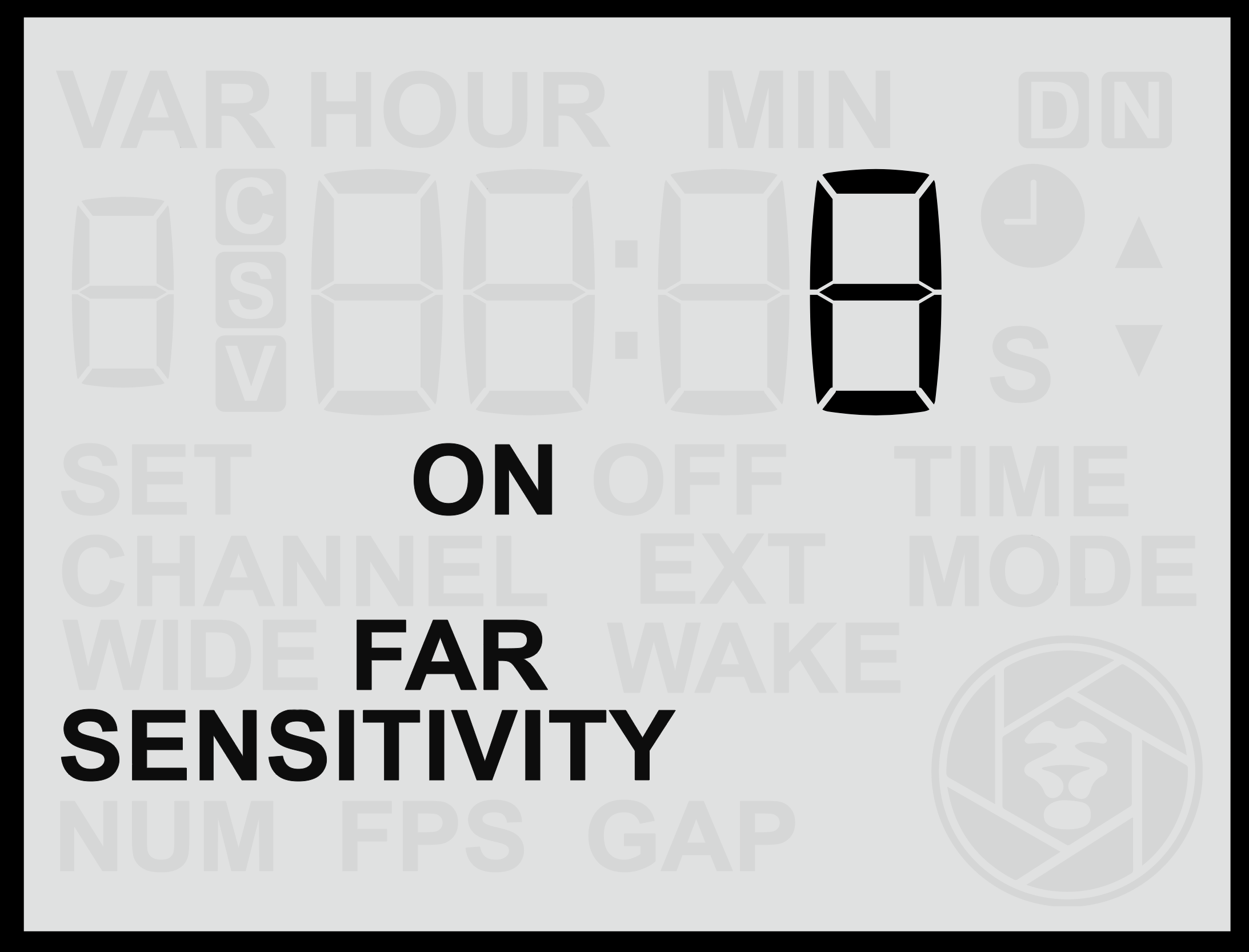 |
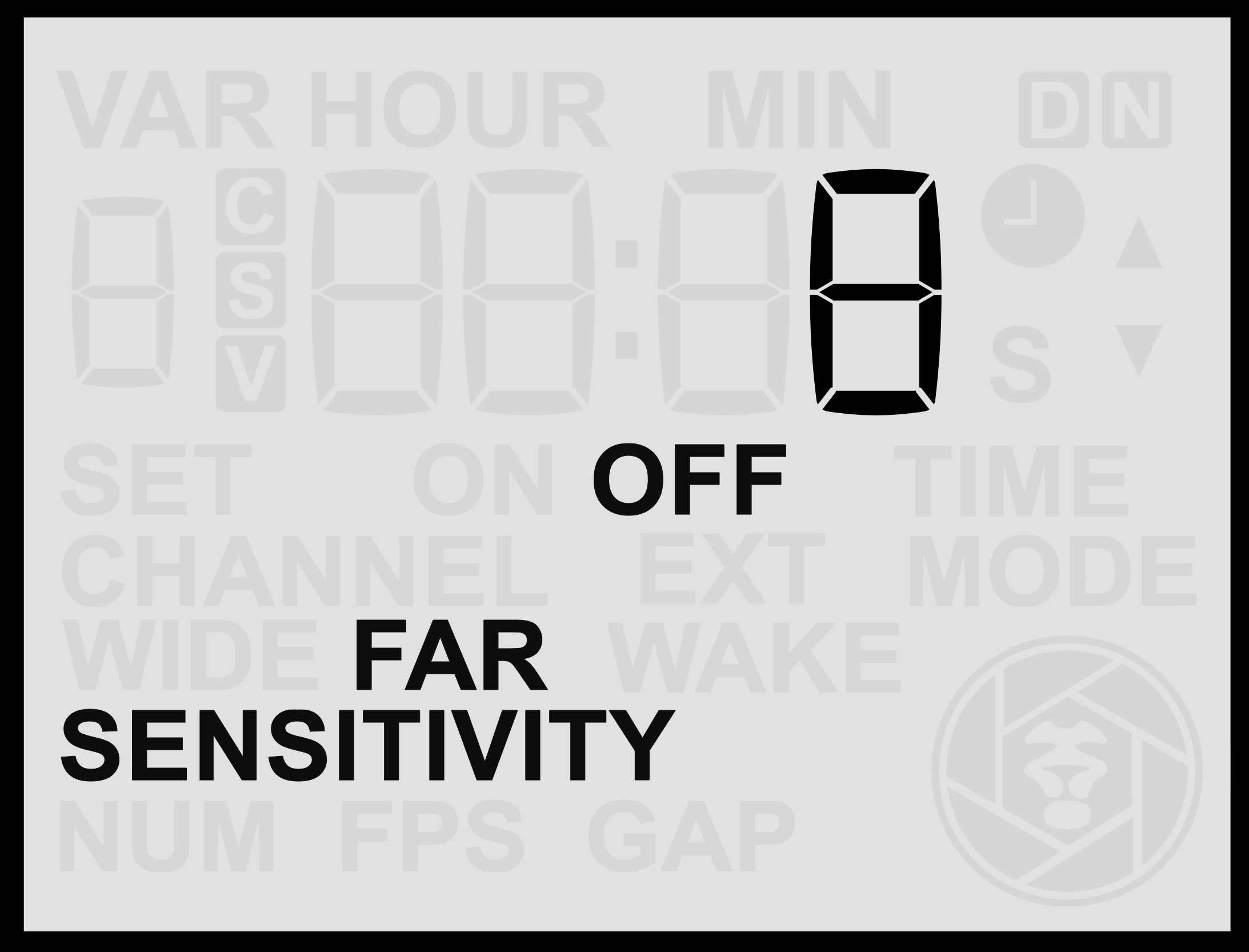 |
