Gap Time
The Gap Time setting controls the delay between triggers, defining how long the sensor will wait before it can activate again after completing a sequence. This lets you control how often the sensor triggers, conserving battery power and storage while allowing flashes to recharge and reducing the chance of disturbing subjects.
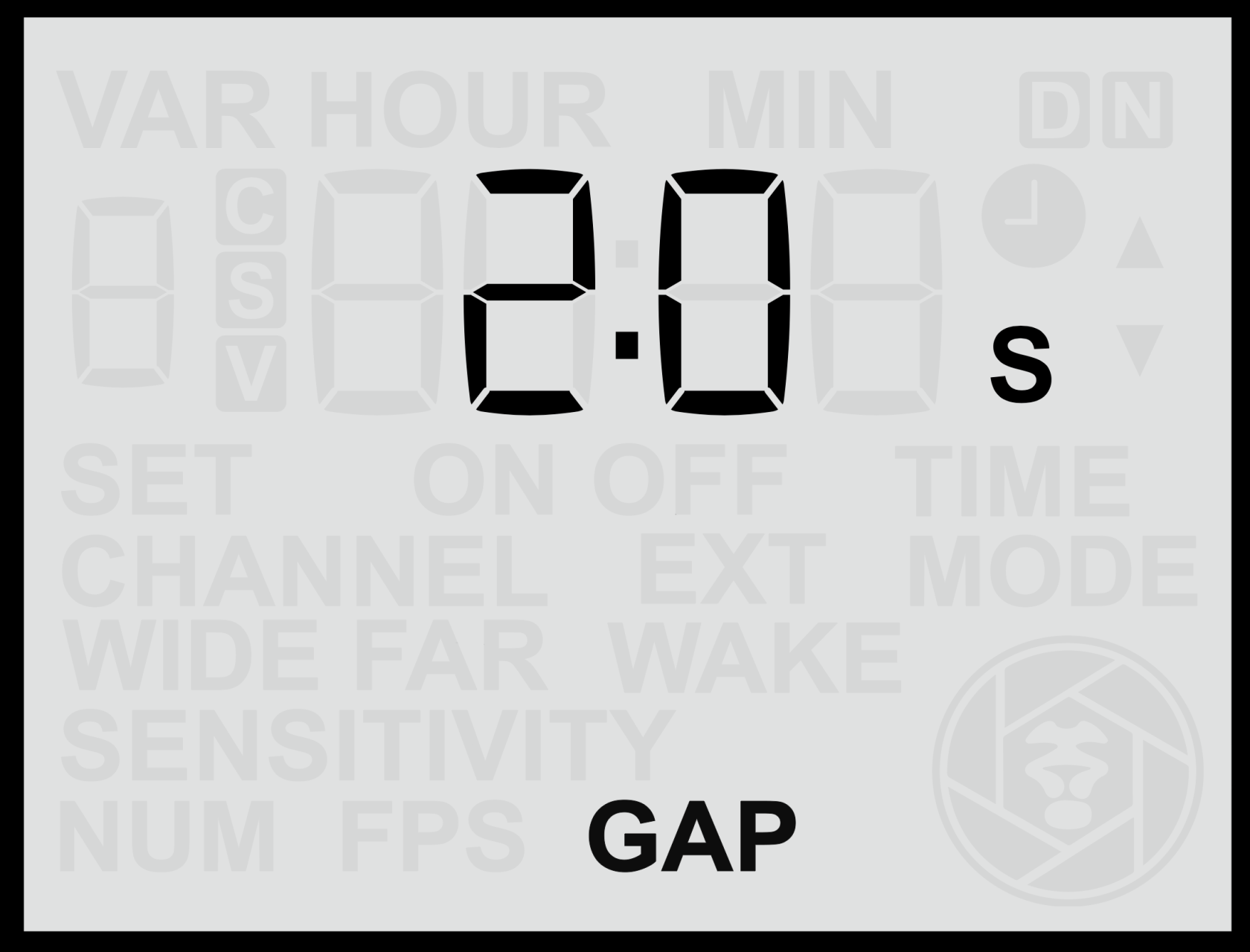
Adjusting the Gap Time
- From the Home Screen, press the Right Arrow until you reach the Gap Time screen.
- Use the Up or Down buttons to set the desired delay between 1s and 59s (1s by default).
- Press the Set button to save your selection.
The chosen value determines how long the sensor will remain inactive after completing a sequence before it can trigger again.
- A short gap time allows the sensor to retrigger quickly and capture multiple events close together.
- A longer gap time limits the number of triggers, reducing the total number of images or videos recorded over time.
Practical Uses
Adjusting the Gap Time can help you:
- Reduce excessive triggering in areas with frequent animal movement.
- Conserve battery power and memory card space for longer unattended deployments.
- Allow flashes time to recharge between triggers, especially when using multiple flashes or high power levels.
- Avoid disturbing animals with rapid, repeated flashes.
In most cases, a moderate delay provides the best balance between responsiveness and conservation of resources. For fast-moving subjects or short-term deployments, a shorter delay may be preferable, while for long-term camera traps, a longer delay could help extend system endurance.
