Overview of the Sensor
The Camtraptions PIR Sensor v4 features a thoughtfully designed layout that balances functionality, durability, and ease of use. On the front, there are two motion sensors—one equipped with a built-in indicator light that is enabled during setup to show when motion is detected.
On the back, you’ll find the display screen and keypad, which includes the power (on/off) button. The rear side is also the battery door, which can be opened using the catch on the top to access the internal battery compartment.
The underside of the unit includes dual tripod mounting sockets for secure installation, as well as the wired output socket and DC power input, both protected by weather-sealed rubber capscable bungs.
On the sides of the sensor are adjustable flaps that can be used to limit or refine the field of view of the sensors for more precise control. Beneath the right-hand flap is a small bung that covers the microSD card slot, which is used for firmware updates.
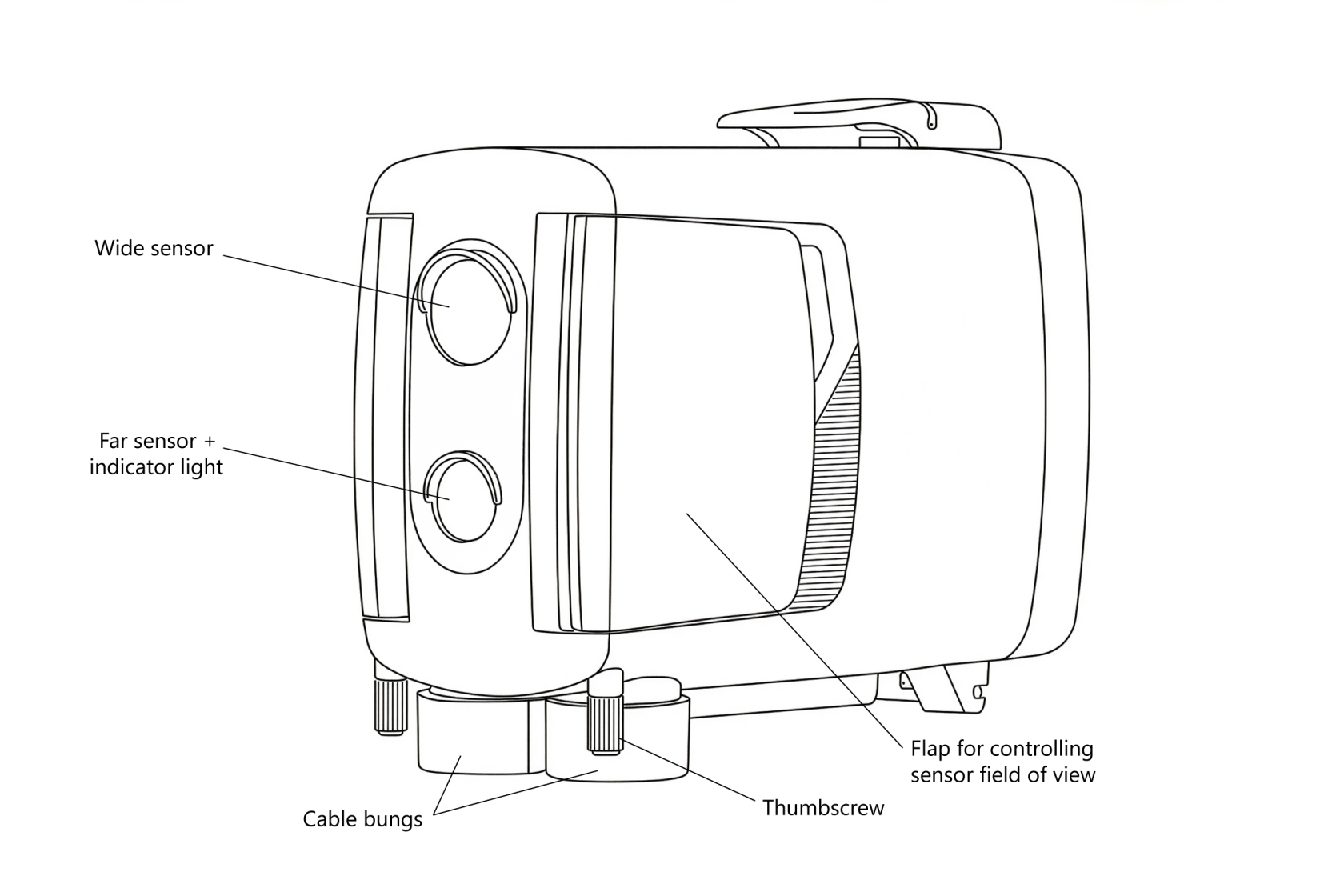
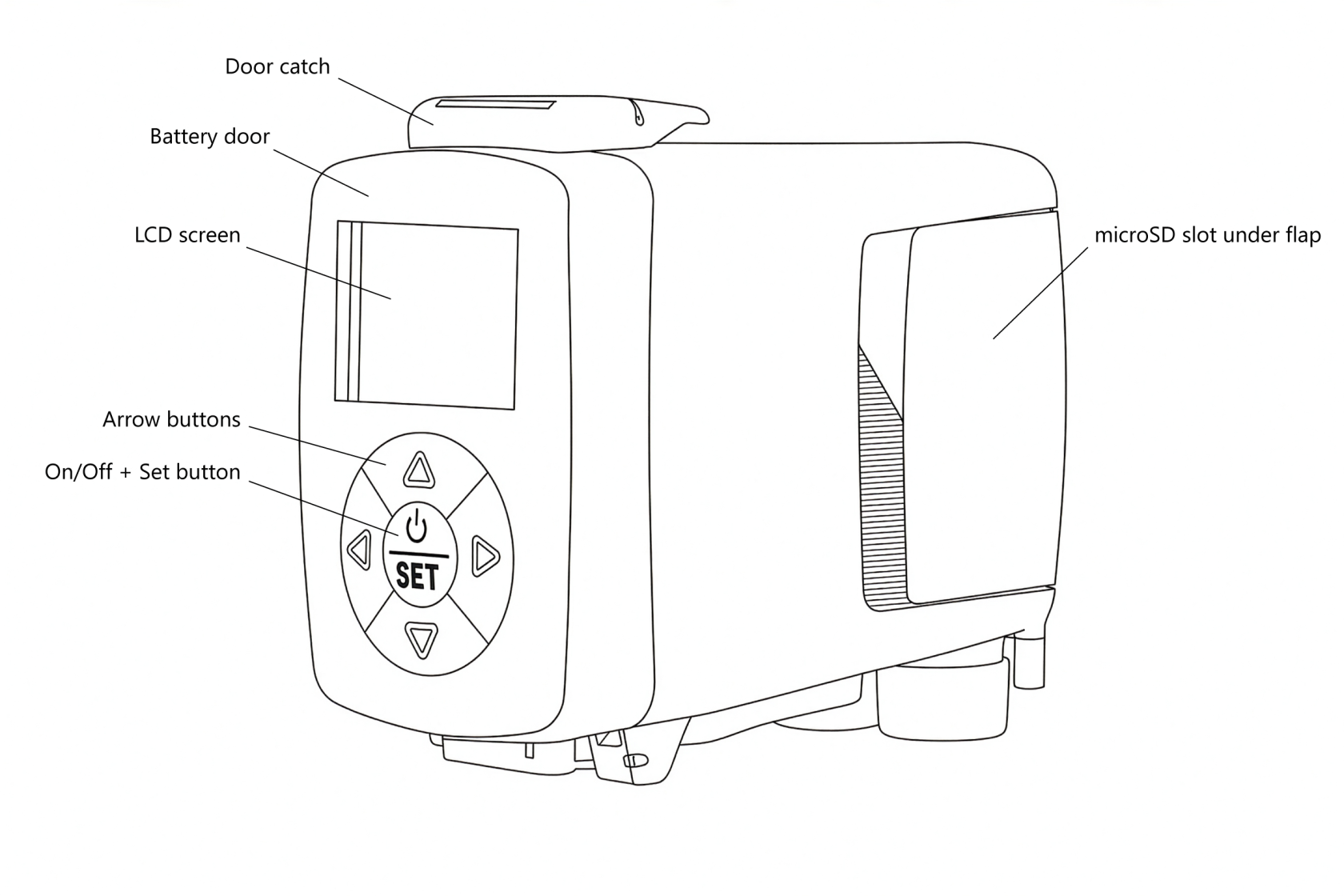
The information in this manual corresponds to firmware version {{@0tag:Firmware Version}}. You can check the firmware version, and update it if necessary, by following the procedures on the firmware update page.
