Video Mode Settings
When the sensor is set to Video Mode, three additional menu screens become available: Recording Time (TIME), Extend Time (EXT TIME), and Video Trigger Mode (MODE). These settings control how long the camera records, whether recordings are extended when movement continues, and how the sensor communicates with your camera model.
Recording Time (TIME)
The Recording Time screen sets how long the sensor will command the camera to record each time motion is detected.
Adjusting the Recording Time
- From the Home Screen, press the Right Arrow until you reach the TIME screen.
- Use the Up or Down buttons to adjust the recording duration in seconds.
- Press the Set button and then use the Up or Down buttons to adjust the recording duration in minutes.
- Press the Set button to confirm and save.
The duration can be set from 10 seconds up to 15 minutes 59 seconds using the same adjustment method as other time-based settings.
This value represents the length of each video clip triggered by motion detection.
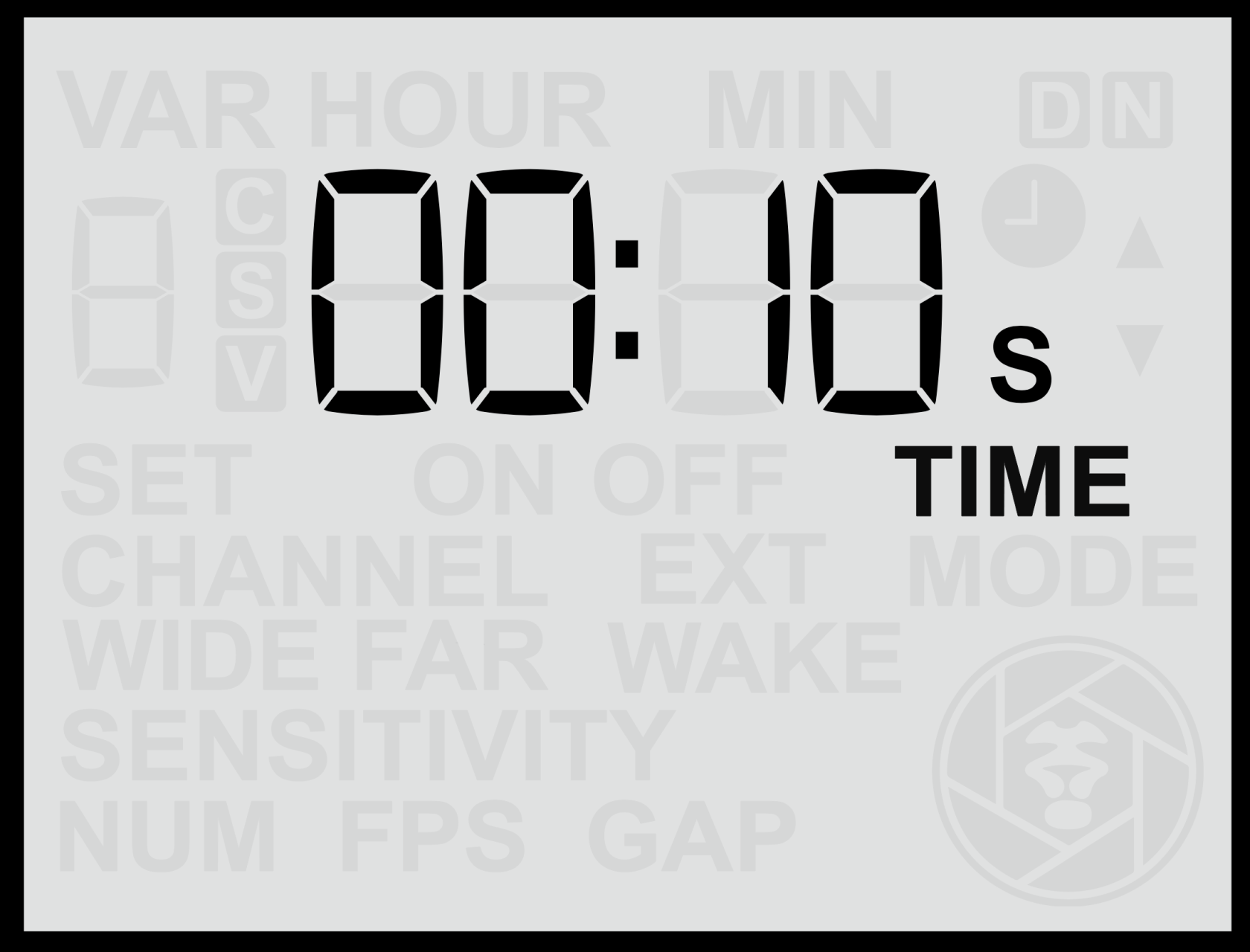
Extend Time (EXT TIME)
The Extend Time option determines whether new motion detected during a recording will extend the recording duration. The Extend Time will be added to the remaining recording time from the moment that the last motion was detected.
This feature is useful for capturing continuous activity without cutting off prematurely when animals remain in view.
Adjusting the Extend Time
- From the Home Screen, press the Right Arrow until you reach the EXT TIME screen.
- Use the Up or Down buttons to adjust the number of seconds to extend the recording time by, from between 10s and 99s (10s by default).
- Press the Set button to confirm and save.
Enabling or Disabling Extend Time
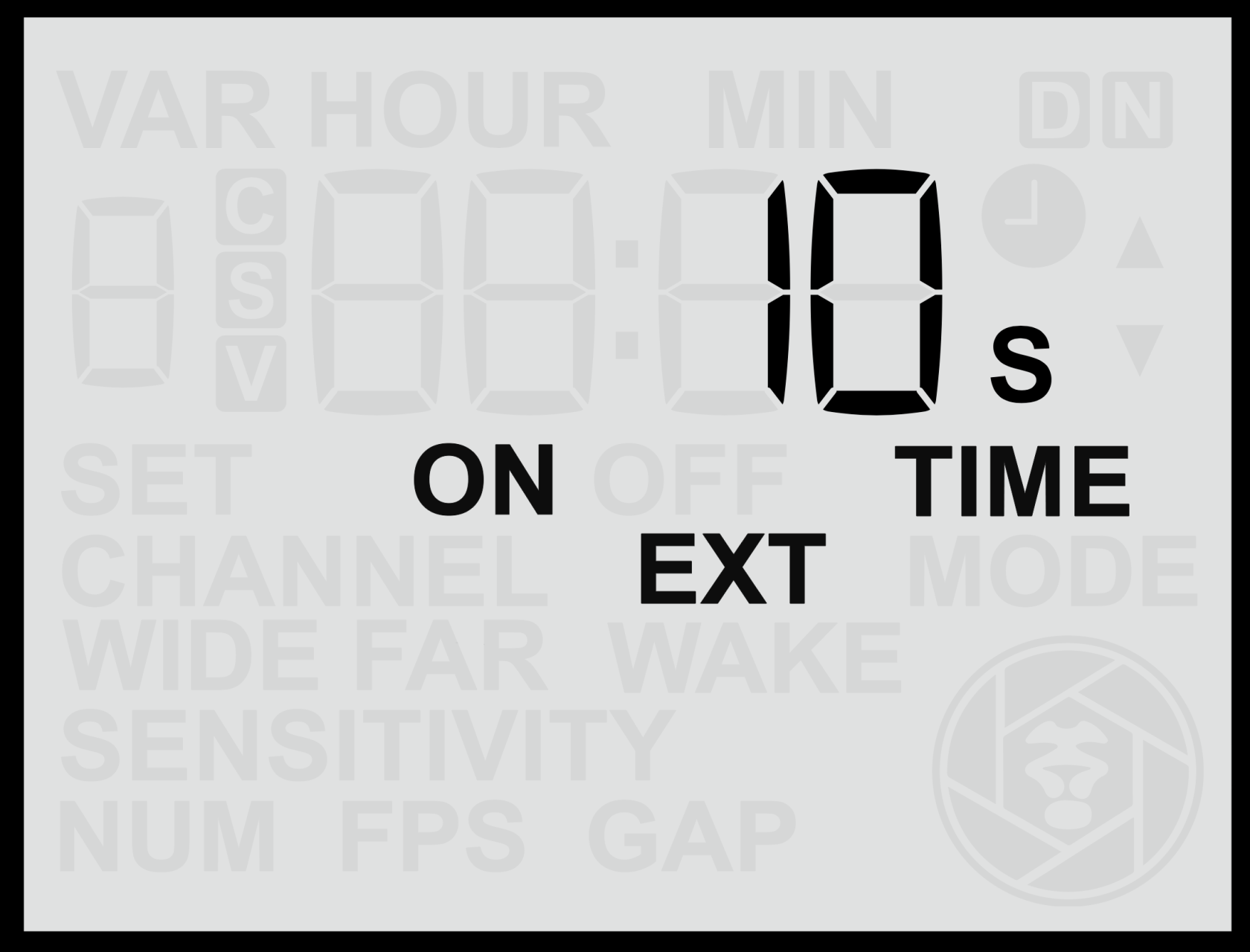
Example:
If the Recording Time is 1 minute, the Extend Time is 30 seconds and new motion is detected 45 seconds into the recording, then the clip length would be 45s + 30s for a total clip length of 1 minute 15 seconds.
Note: C Var 6 (see the Custom Variables section) can be used to limit the total recording length when Extend Time is enabled.
Video Trigger Mode (MODE)
The Video Mode screen defines how the sensor sends start and stop signals to the camera. Different camera brands and models interpret these signals differently, so selecting the correct mode ensures reliable video triggering.
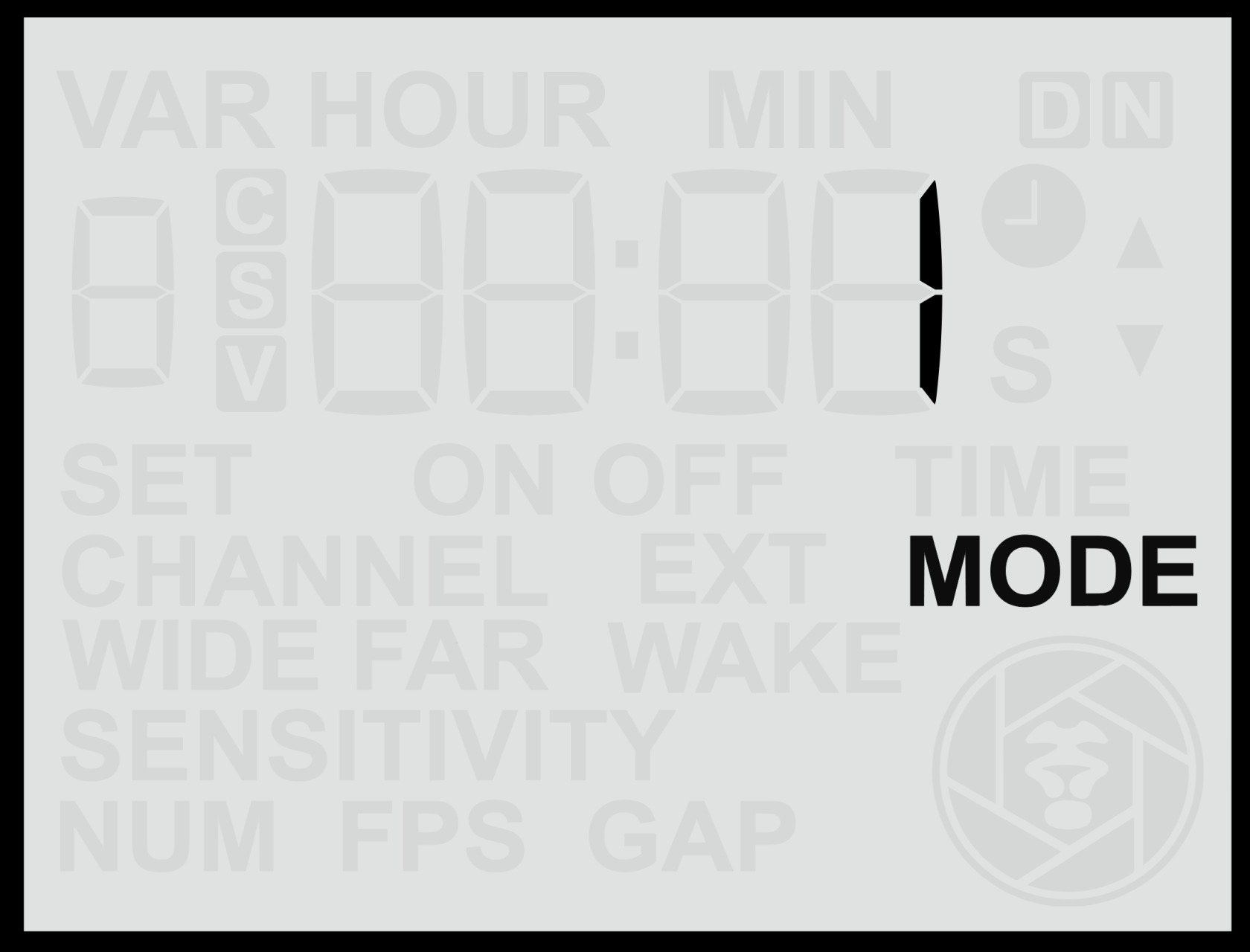
| Mode | Description | Compatible Systems |
|---|---|---|
| 1 | Sends a full-press signal to start recording, then repeats a full-press signal every 10 seconds to maintain recording. If more than 10 seconds elapse without a signal, the camera automatically stops recording. | Sony cameras connected to the Camtraptions Sony Video Cable v2. |
| 2 | Sends a full-press signal to start recording and another full-press signal to stop recording. | Most Canon and Nikon mirrorless cameras. |
| H | Sends a wireless full-press signal to start recording, then repeats a full-press signal every 10 seconds to maintain recording. The sensor holds a wired full-press signal for the entire length of the video. | Used to activate equipment requiring a constant full-press signal. |
Mode 1 is typically the most reliable, as it ensures that if any trigger signal is missed, the camera will automatically stop recording instead of continuing indefinitely or becoming out of sync with the sensor’s start/stop commands.
Mode 2 - Many cameras (including Canon and Panasonic models among others) that operate using Mode 2, also need an intial half-press signal to wake up from sleep mode, followed by a pause, before the first full-press to start the recording can be successfully registered. This initial half-press signal + pause can be added using the global Wake Time setting. Not including this extra half-press signal + pause for cameras that require it, may mean that the camera wakes up but does not begin recording, leading to the sensor and camera going out of sync.
