Wide Sensor
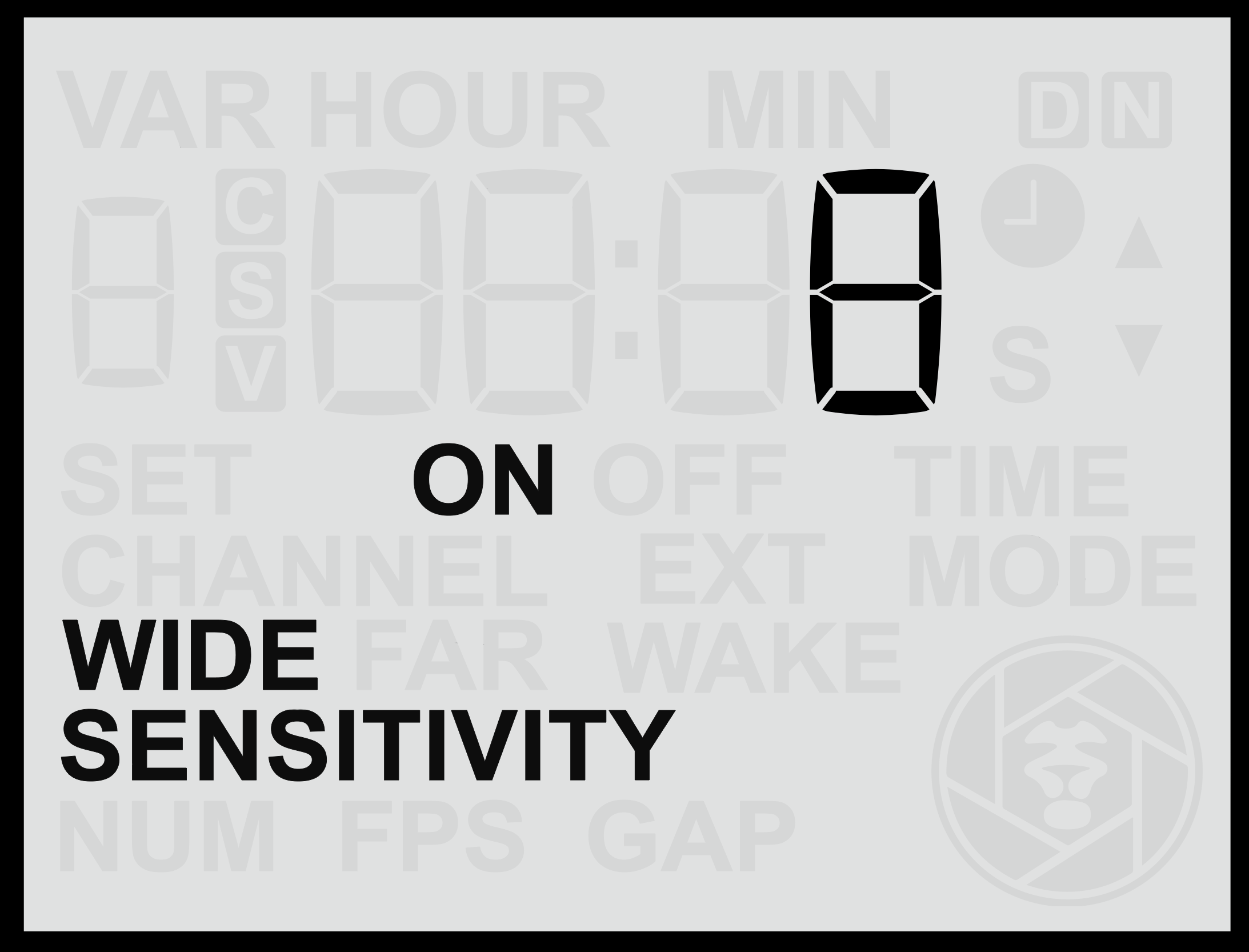 |
|
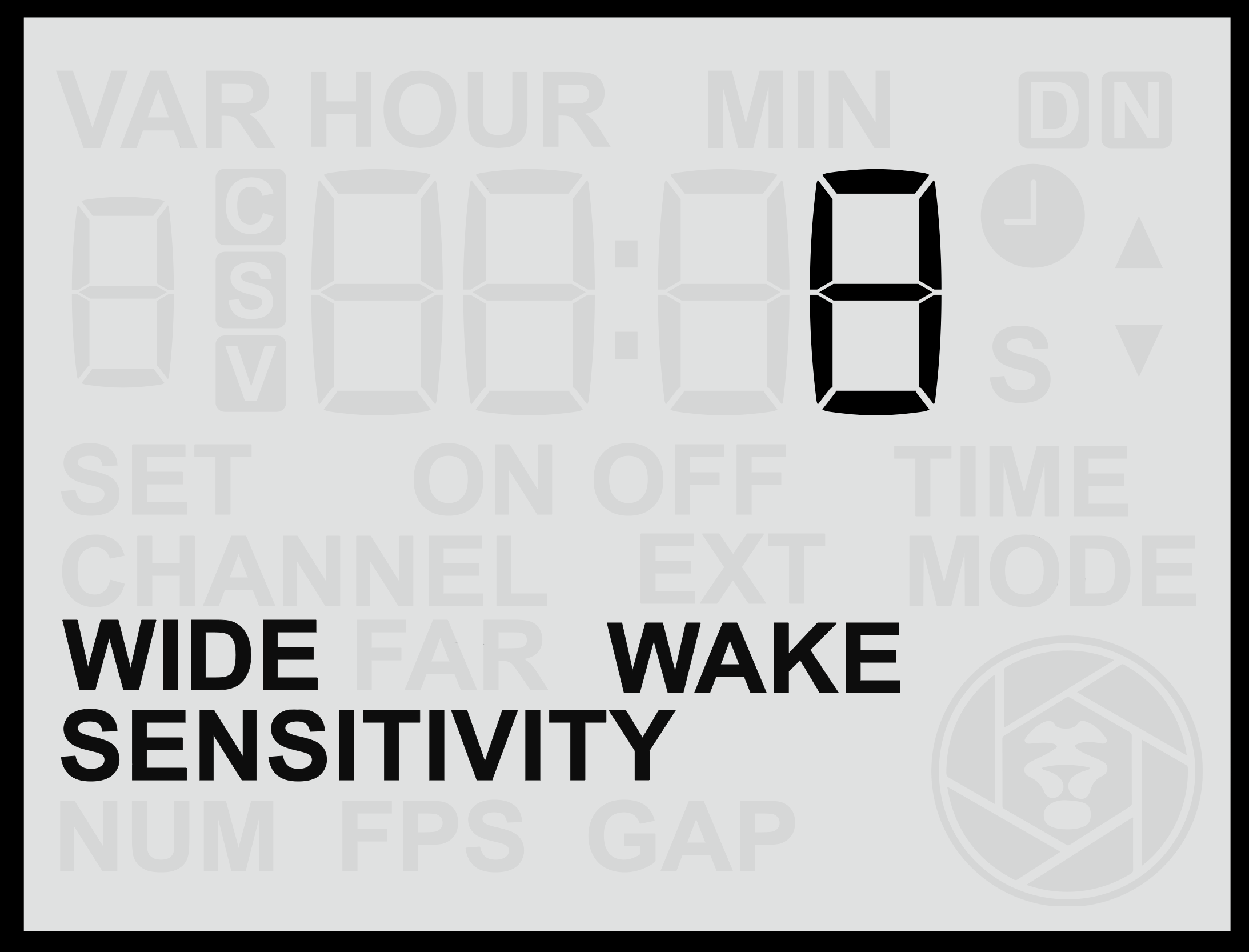 |
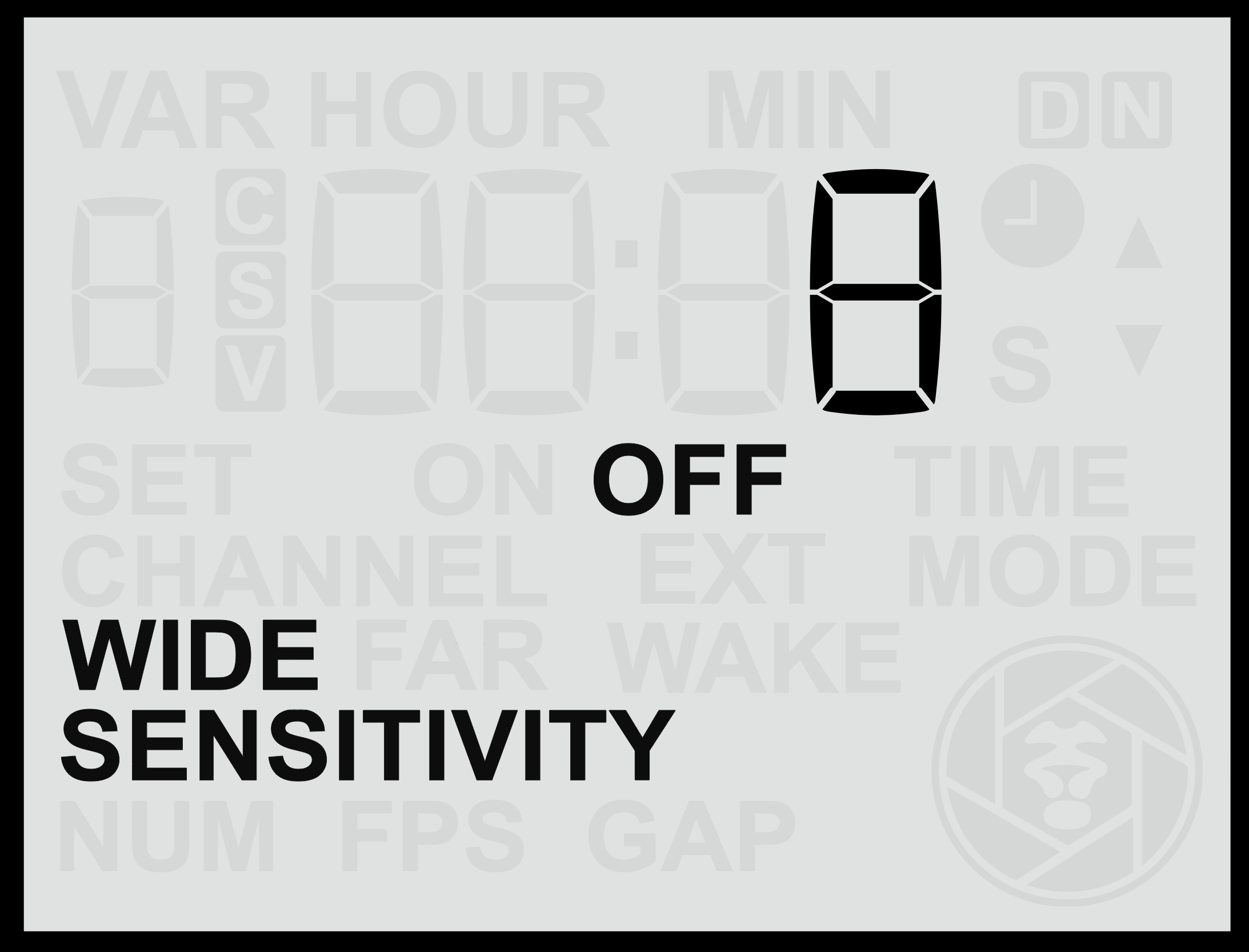 |
Accessing the Wide Sensor Screen
- From the Home Screen, press the Right Arrow repeatedly until you reach the Wide screen.
- Use the Up or Down buttons to adjust the sensitivity between 1 and 16, where:
- 16 = Maximum sensitivity (detects smaller or more distant
motion)motion, or ). - 1 = Minimum sensitivity (detects only close or pronounced motion).
- 16 = Maximum sensitivity (detects smaller or more distant
- Press the Set button to save your chosen setting.
Testing the Wide Sensor
To understand and fine-tune how the wide sensor behaves in your setup:
- Temporarily disable the Far Sensor to isolate the wide lens’s detection zone.
- Use the red motion indicator light on the front of the sensor to see when motion is detected.
- Once testing is complete, re-enable both sensors for normal operation.
Testing each sensor individually can help you visualise their detection ranges and ensure the trigger zone aligns precisely with your intended framing.
Changing the Wide Sensor Function
You can also change how the wide sensor behaves by pressing and holding either the Up or Down button for more than 21 secondseconds. This cycles through three operating modes:
| Mode | Description |
|---|---|
| Normal | The sensor behaves normally, triggering the camera or flash when motion is detected. |
| Off | The wide sensor is disabled and will not detect motion or trigger the camera. |
| Wake | The wide sensor will only send a wake signal to connected camera equipment when motion is detected, but not a full trigger signal. |
The Wake mode is particularly useful because the wide sensor often detects animals entering the frame before the far sensor does. Using it to send a wake signal ensures that by the time the far sensor sends the shoot signal, the camera (and any connected flashes) are already active and ready to respond.
This function is especially beneficial for:
- Cameras that take a long time to wake from standby, such as some older or budget mirrorless models.
- Third-party flashes that require a charging period before firing.
Note: Camtraptions Z Pro Flashes remain fully charged and ready to fire instantly, so this feature is not required when using Z Pro units.
Note: If a sensor is set to Wake mode, then the signal will only be sent if the PIR v4 has not been active within the last 30 seconds. This ensures that no unnecessary wake signals (and potential trigger delays) are occuring during periods of continuous activity in front of the PIR.
