Wireless Channel
The Wireless Channel menu screen allows you to select which wireless channel the sensor’s built-in transmitter will use to communicate with your Camtraptions Wireless Receiver.

Accessing the Wireless Channel Setting
- From the Home Screen, press the Right Arrow button until you reach the Wireless Channel screen.
- Use the Up or Down buttons to change the wireless channel number.
- Press the Set (centre) button to save your selection.
The selected channel must match the channel set on your Camtraptions Wireless Receiver for proper operation.
Available Channels
The sensor supports 15 wireless channels, numbered 1–15. Each corresponds directly to the same numbered channel on the Camtraptions Wireless Receiver.
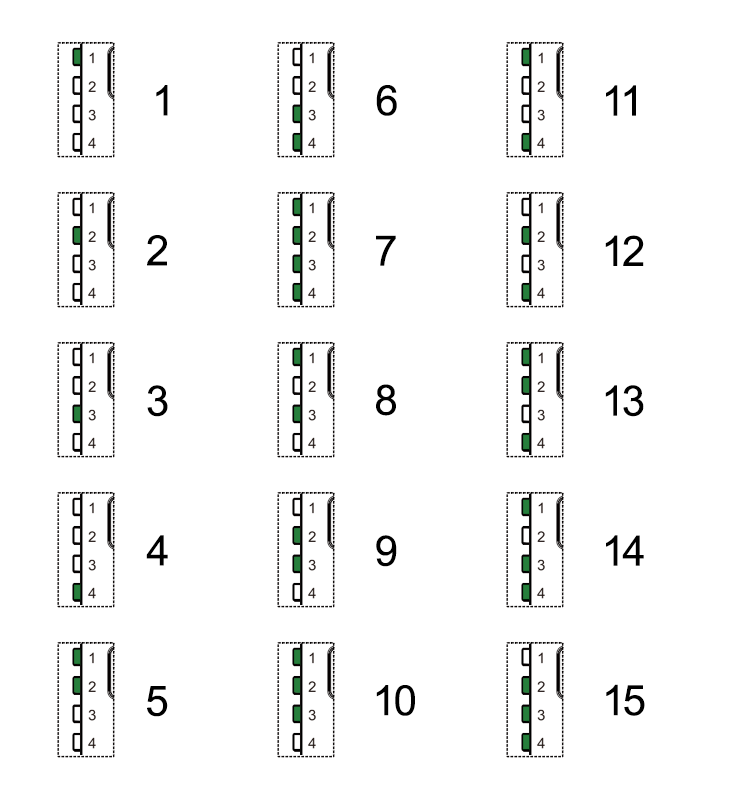
Disabling Wireless Transmission
To disable the wireless transmitter completely (for wired-only operation):
- Press and hold either the Up or Down button for more than 2
1secondseconds while on the Wireless Channel screen.
The display will show “OFF”, indicating that wireless transmission is disabled.
In this mode, the sensor will only trigger connected devices via the wired output socket. It will also conserve some power and allow the sensor to operate for even longer in the field.
